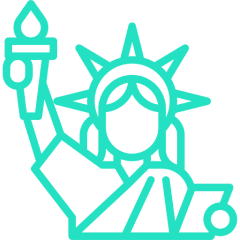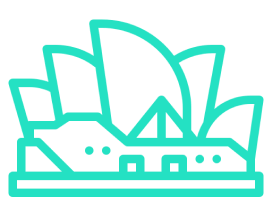↓ Blogs
How to write a good README for your project.
Your project is complete, and it works — but can others understand it?
A clear, well-written README file is your project’s front door. It tells people what your app does, how to use it, and why it matters. Today, we’ll break down the ideal structure of a beginner-friendly README.
💻 The Real Meaning of README
A README.md is the first file people see when they land on your GitHub repo.
It’s like your project’s elevator pitch, setup guide, and documentation — all in one.
It also boosts your credibility, visibility, and is often checked during hiring or open-source contributions.
📦 Essential README Structure
Here’s a simple template you can follow:
# Project Name
A short sentence about what the project does.
## 🔧 Features
- Add, delete, and store tasks using localStorage
- Fully responsive design
- Built using HTML, CSS, JavaScript
## 🚀 Demo
[Live Link](https://your-project-link.com)
## 🖥️ Screenshots

## 📦 Installation
1. Clone the repo
2. Open index.html in your browser
3. Or deploy it using Netlify/Vercel
## 🤝 Contributing
Pull requests welcome!
## 📄 License
[MIT](LICENSE)🔧 Quick Tip
💡 Use Markdown formatting to organize text clearly (like ## Headings, bold, and - lists).
📸 Add screenshots or demo GIFs to visually explain your app.
👋 Sign-off
That wraps up Week 4 of Code Mastery! 🎉
You've deployed, interacted with the DOM, stored data, built a real app, and now — made it presentable for the world.
Next week, we level up even further.
Want to work together?
Get answers and advice from people you want it from. Techsphere designers and developers will help you create awesome softwares based on your requirements.